We are very excited to announce version 0.14.19 of Leonardo! In this version we have rewritten the export module from scratch to make it more smooth and added the possibility export to PSD with layers! We have also improved the cut-copy-paste feature, which now works with other apps.
Export to PSD (Photoshop) has been one of the most requested features. We know a lot of our users like to start working in Leonardo and then finish their work in Photoshop. This is now made a lot easier thanks to the new export format PSD which keeps layer information like name, blend mode, opacity and clipping masks.
New export interface for a faster and smoother export experience. It is now possible to export to a couple of default file locations in order to avoid having to use the standard Windows "Export to" dialog which is cumbersome to use with a pen. If you still want to pick the exact folder to use just choose the "Folder..." option in the Location field.
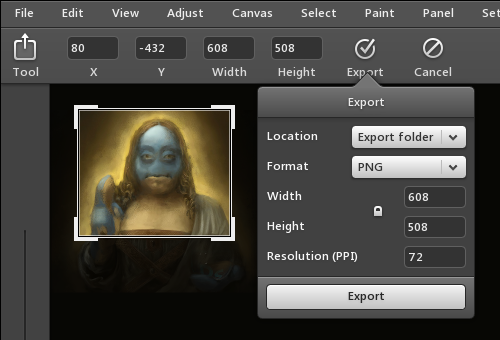
Cut-copy-paste to other apps or between different Leonardo documents has been one of the most embarrassing shortfalls of Leonardo in the past. But it's now fully supported.
New size and opacity mini-sliders in the top toolbar and slightly rearranged UI to make it easier to change the most common brush parameters. To minimize clutter we have also merged the brush list and the brush options in to one panel simply called Brush.
Tip: You can have two brush panels open at the same time if you want show both the brush list and the brush options simultaneously.
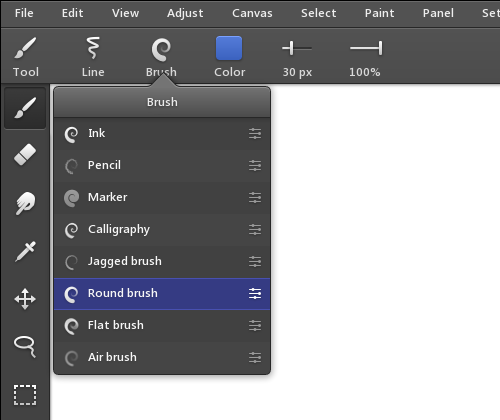
You will be able to try out these new features for free for the next seven days even if your trial has already expired (until 2018-01-31). To get the latest version of Leonardo please open the Help > About panel in the current version of Leonardo and the new version will be downloaded automatically. If you haven't already got Leonardo you can download it from the link below.
